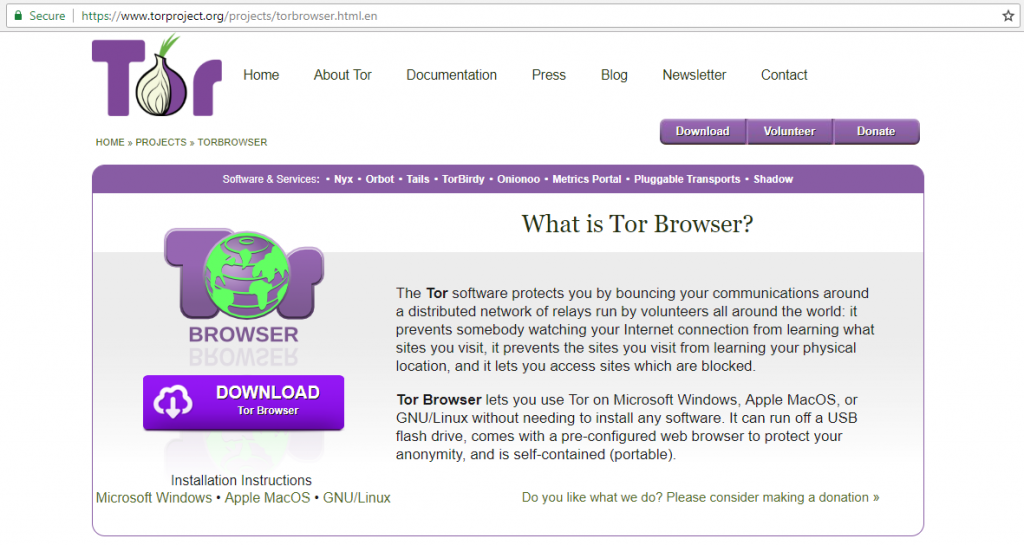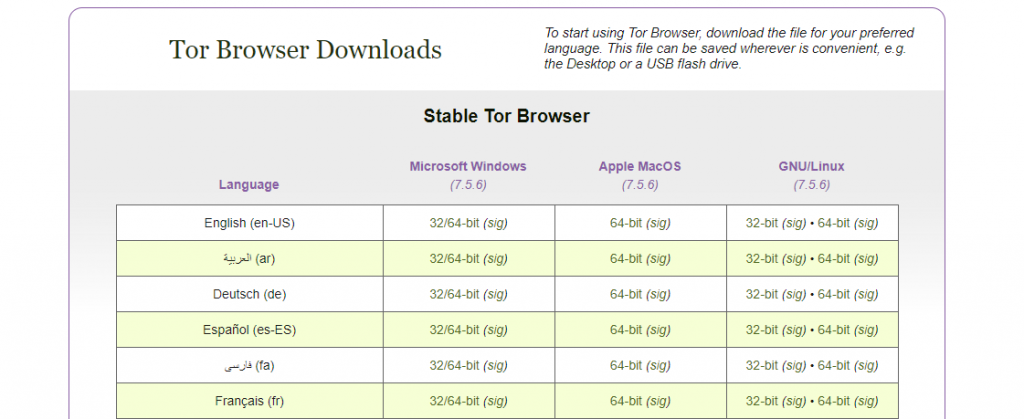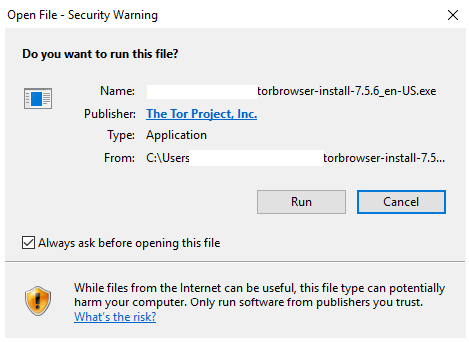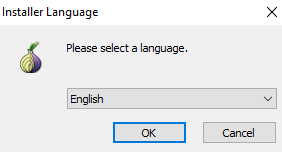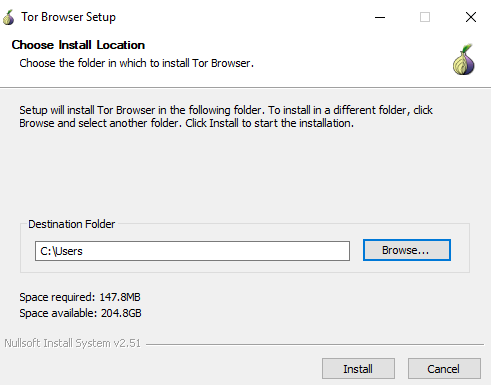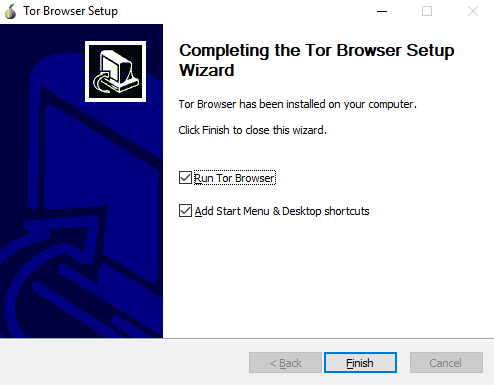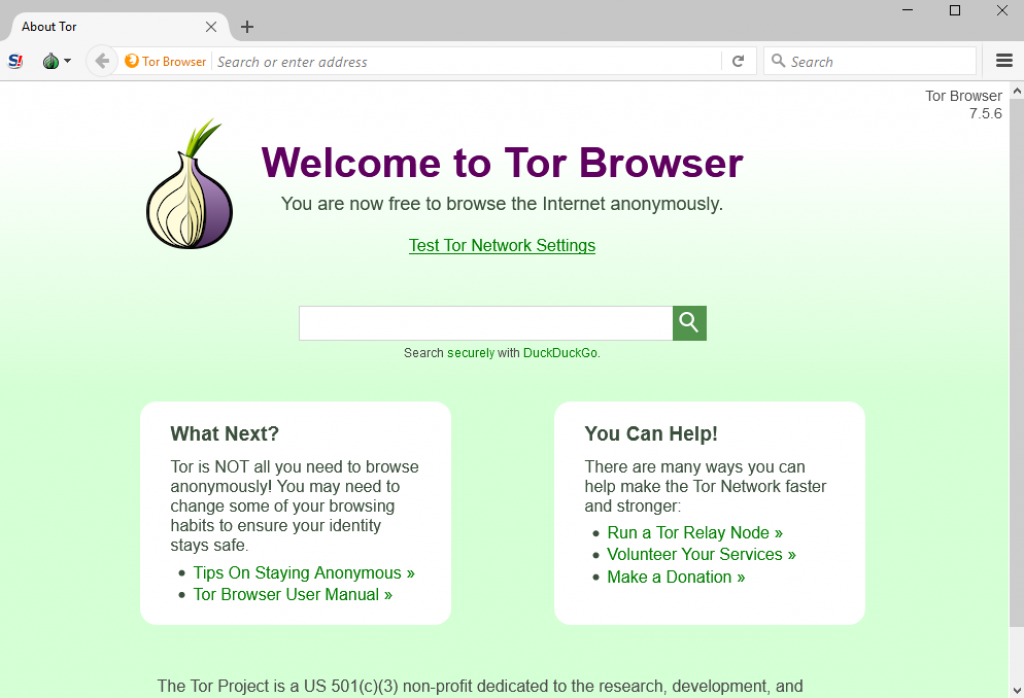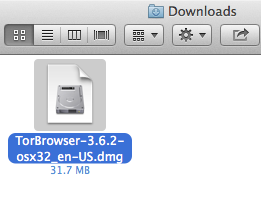Browsing the internet without using protection is like taking a dump in a public restroom with a hole in the wall. You’re vulnerable, there are a lot of people passing by outside, and anyone could just take a peek through the wall and see you doing your business (pardon me for the comparison). They could even take photos of you and post it on the internet for everyone to see. That’s how life without a Tor browser is like: doing private business on the internet with a huge peephole in the room for anyone to peek through.
After reviewing most services, we recon ExpressVPN is the best VPN for privacy, streaming and torrenting. For a limited time, get a huge discount and 30-day money-back guarantee.
What is Tor Browser?
Lucky for you, we have written this comprehensive guide to help you safeguard your privacy. By the end of this article, we’ll be able to address your questions such as:
- What is Tor Browser?
- How does it work?
- How do I download it?
- What’s the difference between Tor and a VPN?
Hopefully, after you’ve finished reading this article, you’ll be able to learn how to take that extra step in protecting yourself online and stop taking dumps in public restrooms with peepholes in it (figuratively speaking).
Simply put, the Tor browser is a software that prevents anybody from trying to peek through your internet connection and watch what sites you visit, what you’re doing, who you’re chatting with, and know your location. Even if you’re not a techie and you’ve never used Tor, I’m sure you’ve heard of it at some point. It’s intriguing, that’s why people, and probably you too, end up searching what it is.
Or maybe you’re here because you want to know how to access the dark web. Seriously, that’s some hardcore stuff. But we’ll discuss it in another article, so before you decide to go there, you should arm yourself with protection first.
Is it illegal to use?
Thankfully, no. Using the Tor web browser offers you anonymity, and keeping your activities private is never an illegal thing. I hope.
Of course, if you’re using the Tor web browser to visit online websites more securely, without anyone harvesting your data and using it to their benefit, then it’s perfectly legal. But if you’re using it for illegal stuff, as many people do, then do it at your own risk. You might get caught for doing so (but please don’t do illegal activities).
Is the Tor web browser safe to use?
Yes, it is. It’s guaranteed to keep you safe while you do your online activities. You can check emails, do online banking, go shopping using your credit card, and talk to people without having to worry about the privacy breach.
However, please remember why it’s called the Tor web browser. Its sole purpose is for safe web browsing only. It won’t protect you if accidentally download malware (that’s what antimalware is for). So take note that if you want to be protected while browsing, Tor is safe to use but if you want to download safely, use extra security tools.
How does it work?
Let’s skip the tech talk and just describe it in the simplest way possible. The Tor network is run by a group of volunteer-operated servers. It connects through a series of virtual tunnels instead of making a direct connection. So basically, your communications are bounced around in a relay by the volunteers. This helps you evade websites from tracking you, who you talk to, and your location. You can also use Tor to access websites that are blocked, perhaps by your country. And as we mentioned before, the onion Tor browser is also used by people for socially sensitive stuff that people using normal browsing shouldn’t know.
How do I download Tor?
Installing Tor is very easy, and we’ll guide you through the entire process to make it even simpler.
For Windows users
First, go to the onion Tor browser website.
Scroll down below, or click the Download Tor Browser button to go to the Tor browser download section.
Choose your preferred language and the OS that your computer runs on to download the software. Simply click the cell that you prefer.
The download will start once you choose one. After it has finished, click the downloaded .exe file to start the installation.
Select the language that you want the installer to use, then click OK.
Then select where you want the Tor browser file to be placed once it’s installed. You can browse through for options by clicking Browse. After you have chosen the file destination, click Install.
The installation process will start. After that, complete the Tor browser setup wizard by clicking the Finish button.
Once the setup is finished, click the Connect button to connect to the Tor network. If you live in a country that censors Tor, click the Configure button.
Assuming that you live in a country where Tor is not censored, you are now ready to use the onion Tor browser to browse the internet. Important reminder: Keep the Tor browser minimized (the default size). Maximizing it will allow websites to keep track of you.
After you’ve finished browsing, close all Tor browsers that are open. This will delete the list of all the web pages that you visited as well as any cookies.
To use it again, double-click the Start Tor Browser app icon on your desktop.
For Mac users
Go to the Tor website just as instructed above. Scroll down to the Tor browser download section, then choose your preferred language and the OS that your computer runs in. The download process will start immediately.
In the Downloads folder, or wherever you chose the file to be placed in once it’s downloaded, click the .dmg file. Drag the file to your Applications folder. You can now pin it on the dock and use the onion Tor browser for surfing the internet.
For Linux users
Go to the Tor website, then in the Tor browser download section, click the file type you want to download under the Linux column. The download will start immediately.
After the download process is finished:
- Run this command to extract the file for the 32-bit version:
tar -xvJf tor-browser-linux32-7.5.6_LANG.tar.xz - Run this command to extract the file for the 64-bit version:
tar -xvJf tor-browser-linux64-7.5.6_LANG.tar.xz
After that, run this code to switch to the browser directory:
cd tor-browser_LANG
To start Tor, you can either click on the setup icon or run this command:
./start-tor-browser.desktop
Doing that will launch Tor and connect it to the Tor network. It will then launch Firefox and you can now use it to browse the internet.
How to check if Tor is working properly?
Go to this URL using the Tor browser. Check the IP address and the location displayed. If it’s not your real IP address and location, then it’s working properly.
Are Tor and VPN the same?
Tor and VPN are not the same. The purpose of Tor is to relay your data from one node to another, encrypting it as it passes to the other. A VPN works by creating a secure, encrypted tunnel from your computer to another server.
You can use the Tor browser along with a VPN to improve your anonymity and make it extra secure and fast. You can check out the VPN services that are great to use with Tor below:
The Onion over ExpressVPN solution works by routing your data through the encrypted VPN server first, then go through several hops with Tor. Once the data reaches its final destination from Tor’s exit node, it will be impossible to trace it back to you. You don’t have to download the Tor browser because using the Onion over NordVPN servers will let you access it directly.