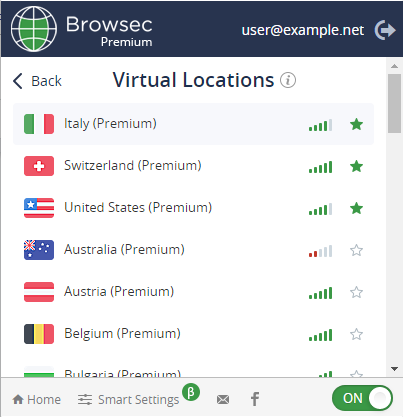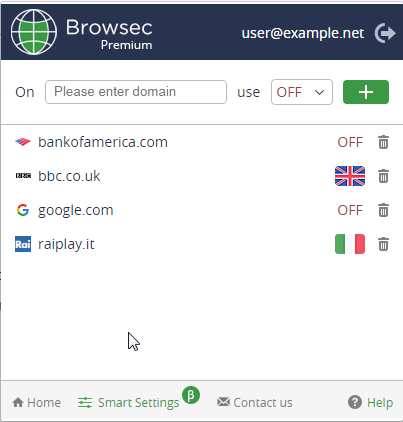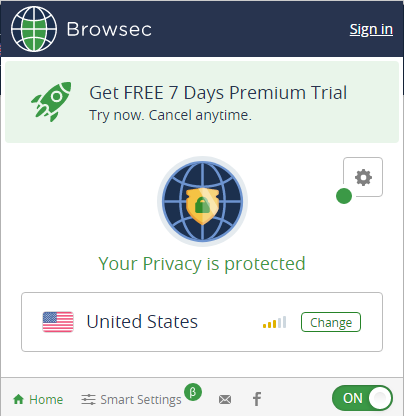Browsec VPN is one of the best when it comes to changing IP addresses and locations. To access its competence, we’ve prepared this Browsec review to examine the service and its features to see how it measures against rival services. Continue to read and find out if Browsec VPN is safe to use?
The ExpressVPN is reliable in changing IP addresses. Get a free trial with 30-day money-back guarantee today!
The article was last updated on 11 February 2026
Presentation
Browsec VPN is a virtual private network provider that protects your IP address from internet threats and makes it possible for you to browse privately for free. It is owned by Browsec LLC based in Russia it was established in the year 2012 and since then has 1000 servers in over 40 countries which you can choose from.
With Browsec, all data transmission is completely encrypted, this is what makes Browsec VPN safe to use. You don’t have to worry about your information getting leaked to hackers on the internet.
Shortcomings
In this Browsec review, it’s necessary to cover its weaknesses that ruin the performance of the Browsec VPN safe. These deficiencies include:
Customer Service Support
Customers may have issues when it comes to using Browsec and it turns out that they need help, but unfortunately, the customer service support seems to be lacking. They don’t have live chats meaning any communication with their customers is limited. This leads to a pileup in unanswered solutions, a problem solved by a live chat system used by ExpressVPN.
Pricing
BrowsecVPN service is usually free, but you may want the premium version which has better services. Unfortunately, you do not get a free trial of the premium plan. It’s one of the reasons users opt for ExpressVPN. You can get access to all its services in a 30-day free trial.
Speed
The free Browsec VPN server speed is usually slow and interrupted.
No VPN for Windows
Is Browsec a good VPN for Windows? You’re not getting an answer Browsec has not come up with an app for Windows. They are however working on creating an app for Windows. This could mean the creation of a Browsec free VPN for chrome but there’s no confirmation.
Plans and Prices
Browsec VPN is free to use, but in order to get the most out of it, they offer the premium version with better speed and more servers. The payment plans will be mentioned in this Browsec VPN review.
The payment plans are:
● 1 month – $6.99/month
● 1 year – $3.33/month you save up to 52%
● 2 years -$2.99/month you save up to 57%
Payment options include PayPal, Union pay, VISA, MasterCard, and American Express. All payments are protected and have a 7-day money-back guarantee.
Browsec VPN also offers voucher codes for discounts.
Using The VPN
We would now talk about the access available for different purposes in the section of Browsec review.
Netflix
Browsec is reliable when it comes to removing geographical restrictions and unblocking Netflix. You can stream any show on Netflix without being detected and without any technical issues. This no doubt answers the question “is browsec a good vpn”.
Torrent
Torrent is usually risky and not 100% safe to use unless you make use of one of the best VPN providers. A P2P connection is needed to establish protection that doesn’t apply to, sadly, this does not apply to Browsec VPN. Browsec may not be the right choice to deal with torrents.
China
Browsec is currently not available in China as it has been banned. Although there is a server in Hong Kong, the response of users in China has not been positive.
Video Games
We would not recommend video games in this Browsec review if you are using free servers. You can only use a premium account server to access video games.
VPN Features
In this section of Browsec review, we would take a look at some of the features of the ip-changing service.
- Secure/change IP address: with this feature, you can change or hide your IP address to gain access to content that has been restricted in your region.
- Browsec VPN Safe and Security: Browsec VPN safe for use, encrypts traffic and protects all your data from anyone who wants to steal it.
- Multiplatform: Browsec is free for both PC and mobile devices.
- Premium Plan: There are 1000 servers with stable internet connections available in over 40 countries. Also supports up to 5 devices with a single premium account.
- Accessible Remote Servers: Connect to any server location available according to your preference.
Window Client
The Browsec VPN is currently not available for Windows clients, however, it is being worked on. Users will be informed when the testing of the service starts. They will offer remote servers across the world, unrestricted internet growing services, and safety for PCs.
An amazing feature of this VPN is that it has a smart setting. The smart setting allows you to change some settings on a particular website, making the VPN connection automatically turn on and off based on the settings. You can also choose any server location of your choice to automatically connect to the software in advance.
Other Applications
Applications for mobile devices can be connected to the VPN software.
Test Results
The following test results in this Browsec VPN review will give you a clearer picture of the service’s qualifications.
Speed
The speed is a very important factor when it comes to using a VPN, it determines its effectiveness. Browsec VPN offers its users high-speed connections.
The premium package users enjoy special traffic lanes with the highest speed which is up to 100 Mbps. Note that free package users are guaranteed speed of up to 1mbps.
DNS Leaks and Torrenting
If you have been wondering, is browsec a good VPN? We have conducted a review process to identify DNS leaks, IP address leaks, and WebRTC leaks using IPleak.net, the result came out to be that browsec was leakproof making browser VPN safe to use.
Customer Service
The Browsec VPN users communicate with the customer support service through email. Unfortunately, this feature does not operate 24/7.
Frequently Asked Questions
Is Browsec Free?
Yes, Browsec VPN is free to use without restrictions. If you need more server locations and higher speed connections you can get any premium package.
How can I add Browsec VPN for Chrome?
To add Browsec free VPN chrome extension you have to follow these simple steps:
- Go to the VPN page in open the chrome store
- Add the browsec chrome extension
- Install the VPN chrome extension
- Activate the browsec VPN chrome extension
How many devices can be used to access one Browsec VPN account?
You can use up to 5 devices to access one Browsec VPN account.
Is Browsec VPN safe?
Yes, Browsec VPN is safe to use. It uses military-grade encryption to protect your information from leaks and internet threats. However, it has its shortcomings which makes the ExpressVPN a safer bet.
Is Browsec a good VPN?
In line with this Browsec VPN review, it is safe to say that browse is a good VPN. It gives you unrestricted access to any service you want.
Conclusion
Browsec is a reliable VPN provider you would be glad you tried out. It gives you protection from threats and cybercriminals, unrestricted access to any website you want, and a number of remote servers to choose from.
With the information provided in this Browsec VPN review, you now know the answer to the question, is Browsec a good VPN?
Our number one recommended VPN is still ExpressVPN though.