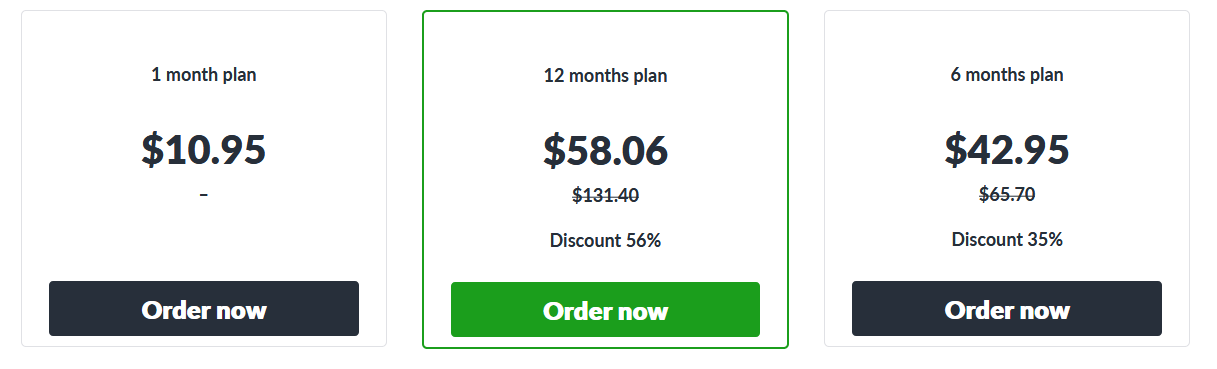Hidden among the big names of the industry, iBVPN aka ‘Invisible Browsing VPN’ is a security tool, providing its services for more than 15 years. The service provides solid Smart DNS, Proxy, and a VPN encryption, following a strict no log policy; this iBVPN review will be revealing all the features being offered by this VPN, complimenting a thorough analysis.
The service further offers multiple encryption protocols and active live chat support that makes it worth the shot and in case you are skeptical about the service then avail its free trial and feel free to make the final call.
Let’s see if the service worth the penny or not.
Summary of iBVPN
| Feature | Value |
|---|---|
| No logs? | Yes, this provider has a no-log policy |
| Can use it for Torrenting? | Yes, it works fine with torrents |
| What kind of Netflix does it work with? | US, UK, FR, DE, AU, CA |
| Simultaneous connections | 5 |
| What countries does it cover? | 60 |
| What Operating Systems does it support? | Android, iOS, Windows, MacOs, Linux, Chrome, Router |
| Money-back guarantee policy | 15 |
| What protocols does it offer? | OpenVPN, PPTP, L2PT, SSTP |
| Does it offer unlimited traffic data? | Yes, it does |
| Cipher | Most secure encryption: Military AES 256 bits |
| Number of IP Addresses | 170 |
| Number of Servers? | 170 |
Expensive Pricing Plan Lacking Basic Services
iBVPN offers different pricing plans for different needs as the service does not offer similar features in the same price tag. Every feature and service falls under a different price tag depending on the given requirement/s. They offer:
- Standard VPN (VPN+Proxy) at $4.95/month
- Ultimate VPN (VPN+SmartDNS+Proxy) at $10.95/month
- Torrent VPN (VPN) at $4.95/month
- IBDNS/SmartDNS (SmartDNS+Proxy) at $4.95/month
To be honest, we did not understand the concept of the pricing plan as it is a common ordeal that the VPN offers SmartDNS and proxy within the VPN service. $10.95 per month is quite expensive – students and people with low budget netizens.
The other three pricing categories are a rip-off because low price tags lack the essential services.
In its Standard plan, the service offers “1 device connection;’ others are providing the multiple device connections at a price relative lesser than these plans.
Unlimited Payment Methods
Even though the pricing plan is poor, the payment method is definitely worth it as users can avail the service through different payment platforms.
- PayPal via FastSpring
- Credit Cards
- Alipay, iDEAL via 2Checkout/Avangate
- PayPal via SafeCharge
- Bitcoin (via BitPay)
- Cryptocurrencies: Litecoin, Blackcoin, Dogecoin, Ripple and other cryptocurrencies
- Perfect Money
- Paymentwall – Webmoney, Credit cards, iDeal, AliPay
Refund Policy
The service offers a 15-day money back guarantee where users can request a full refund through the support ticket system. But there is a slight catch. The service claims “they reserve the right not to process the refund request,” which is alarming.
So it’s better you have a genuine reason to request the refund to avoid the possibility of rejection.
Server and Network Reach
Download iBVPN and enjoy connectivity across its 150 servers which are spread in 45 countries; you may find more or less number of servers as it differs with time; even the company is unable to point out an exact figure due to continuous fluctuations.
Before connecting to any server, you can check how many users are already connected to it, the bandwidth used, static IP and if it’s peer-to-peer supported; this feature is useful to manage the server load.
Partial Support for Torrents
Apparently, all the servers are not torrent-friendly – only half of them are P2P supported. This is a bummer for users who want to connect to the US as the servers in the United States are not torrent supported.
The servers that are torrent support will be present in these regions:
- NL
- CA
- LU
- CH
- BG
- HK
- SE
- LT
- LV
- UA
- RU
Fewer Netflix Supported Servers
As for Netflix, the service keep on cracking VPN servers which makes it hard for VPNs to stand ground and penetrate the service. iBVPN Netflix users will be disappointed as the service does not unblock Netflix.
Also Read: Get Netflix Unblocked with the Best VPN
While testing, the majority of the servers failed to unblock Netflix with the exception of two servers; Miami and New York. But we take no guarantee when these two servers stop working – may be today or next week because of the frequent Netflix VPN crackdown.
Multiple Device Supported
iBVPN service is compatible with multiple operating systems (OS) and devices which is a plus; other than the traditional operating systems, the service offers configuration for:
- Chromecast
- Apple TV
- LG Smart TV
- Sony Smart TV
- Samsung Smart TV
- PS4
- PlayStation 3
- Xbox 360
Manual VPN Setup Process for:
- Linux VPN setup
- Windows 10 L2TP
- Windows 10 IPSec
- Windows 10 SSTP
- MacOS L2TP
- SoftEther Windows
- SoftEther MacOS
Router Configuration:
- DD-WRT PPTP
- DD-WRT OpenVPN
- Sabai Router OpenVPN
- Raspberry PI OpenVPN
- Free Revolution OpenVPN
- NAS Synology PPTP
- NAS Synology OpenVPN
- Boxee Box PPTP
This is where the iBVPN review receives full credit as their device configuration page has a detailed setup guides on how to configure different devices and operating system for the VPN.
Additional Security Features – What’s New?
Built-in Kill Switch
The service has a built-in Kill Switch which is becoming a must for VPN-seeking netizens; almost all the VPN leaders are offering this feature. In short, this features prevent your connection from being leaked and visible in case of a connection failure where the VPN connection drops.
Double VPN
We all know what a VPN provides; imagine having two VPNs connected on a single network – what you say then? Double VPN means double protection, taking your online security to the next level with an added layer of protocols.
Double VPN is an exceptional feature offered, and it also protects users against DNS leaks as well. But the service isn’t available for all servers. iBVPN provides double VPN service in:
- Netherlands – United States of America
- Netherlands – Singapore
- Singapore – Netherlands
- Singapore – United States of America
- United States of America – Netherlands
- United States of America – Singapore
It’s not fair for those connecting other servers.
WebRTC Leak Protection
IP getting exposed is a real concern because your identity gets revealed over the web. iBVPN provides a WebRTC feature that cleverly detects if your IP is being exposed.
Socks5 Proxy
With this, users can easily switch between IPs without revealing their identities online. The feature aids in bypassing geo-blocked content but it does not encrypt your online traffic. Don’t assume it works as a VPN.
Encryption Protocols Offered
Protocols work as the backbone of any VPN service as without them, the security tool will be vulnerable and open to outside attacks.
iBVPN has a good selection of protocols that provide extensive encryption so that user remains off the grid, hidden and 100% secure at all times.
They offer:
- OpenVPN
- SSTP
- L2TP
- PPTP
- IPSec
All these protocols can be manually selected and incorporated on the server you are connected.
Among the protocols provided, OpenVPN is the most recommended and secure protocol, but we do recommend to test all the protocols as they are an added benefit.
Slow Speeds Tested
With multiple encryption protocols, VPN speed is bound to decrease for the worst, and the service includes a double VPN that will inevitably affect your browsing speed. While testing the speed, we predicted the provider would not perform at par, and we were right.
The iBVPN speeds were not the slowest but not faster enough to reach our fastest VPN provider list. We conducted speed test for two regions namely US and the European region. Before we started off, our benchmark internet connection was 92 Mbps download with a 47 Mbps upload.
U.S. speed test:
- Download: 14.70 Mbps
- Upload: 13.44 Mbps
The US speed was quite poor because the download speed was almost 95% slower than the benchmark, while the upload speed was 71% slower.
EU speed test:
- Download: 64.66 Mbps
- Upload: 41.06 Mbps
The European servers performed far better than the US as the speed nominally decreased.
Flexible Customer Support
We gauge a VPN provider on multiple aspects, and customer support is one of them. iBVPN support provides multiple platforms where users can reach the service. The fastest user reach is the live chat support.
However, while chatting live with one of its team members, the feature (live chat) disappeared, we had to refresh the page twice to make it work again.
Other than live chat, iBVPN offers;
- Support Ticket
- Live Chat Support
Doubtful Privacy Policy
While the service claims that it does not log any identifiable details, it is a secure and authentic security service. But while going through the privacy policy, we found a flaw which had to be highlighted.
The claims that the service will disclose users’ information if demanded by the “law.”
If the service hands over user information as they have mentioned in the clause then the service is not as secure as we thought it was. This is a big loophole, and the service cannot be trusted to handle user information with care.
Do we recommend iBVPN?
Unfortunately NO!
The service provides good security features and reliable protocols inclusive which makes the VPN desirable. But the service has poor server speeds and a pricing plan which is by far counted as among the worst we have come across. The service offers 1 device connection on its basic pricing plan which is again a downy.
Also, the service is not a logless VPN as they claim to hand over information if demanded by the law. That inevitably means they log user information.