
After scouring the internet for hours, you finally get the video you’ve been looking for. Whether it’s a calculus crash course or a trailer for a really old movie, you just really need to see it right away. But your victory is cut short once it finally finishes loading. You’re greeted with the error message that goes: “Video unavailable: The uploader has not made this video available in your country.” Now I’ve been here before and I know just how frustrating it is. So, I’m here to teach you the best way that you can unblock YouTube.
After reviewing most services, we recon ExpressVPN is the best VPN for privacy, streaming and torrenting. For a limited time, get a huge discount and 30-day money-back guarantee.
Unblock YouTube Videos
Before we get into anything, let’s talk about WHY people are blocking YouTube in the first place. There’s no one specific reason for this. There’s a bunch of factors that could be the root of this problem.
First of all, if you’re simply at work or school, the video is probably only blocked from there. The network administrators probably blocked the site on their network using a firewall. This is a pretty common thing in school and college. They like to do this because it increases productivity and makes sure you stay on track. Of course, these are important rules that should be followed. But when you get desperate, you should also be allowed to access the information you need. Don’t worry, I’ll be teaching you how to unblock YouTube at school later on.
Another reason could be because of your country’s censorship. Depending on where you are, it could have different levels. If you’re somewhere like China or North Korea, they ban most western sites completely. This means you won’t even get to the site. But in South Korea however, you can still access the site but you’ll have a few videos banned.
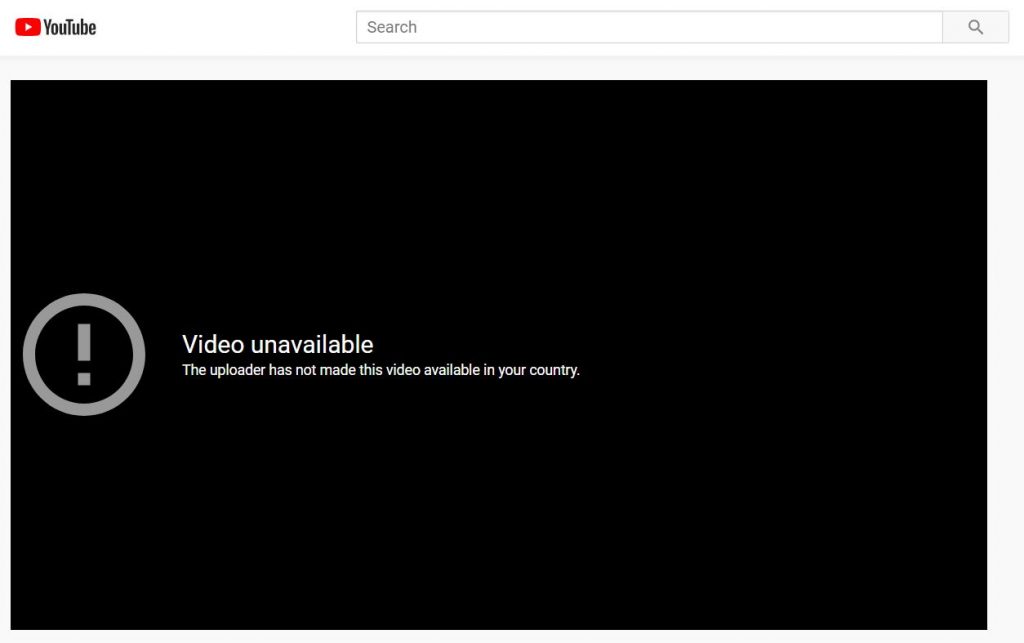
When you can’t access YouTube unblocked version…
But even when you’re in a relatively “chiller” country, there will still be some banned videos because of copyright laws. There will probably be a geoblocking software in place to keep people outside the designated region from accessing it. Let’s say, for example, a movie distributor only allows their trailer to be played in a specific region in the UK. So, if you’re outside this country, the server will automatically block your access to it in order to keep the copyright law.
But don’t worry, even though these bans seem kind of intimidating, there are a lot of ways for you to watch YouTube unblocked.
Try ExpressVPN Now
49% Discount + 3 Months FREE (Valid Until February 2026)
How to Get YouTube Unblocked Version
1. Use a VPN to Unblock YouTube Site
A VPN (Virtual Private Network) is, without a doubt, the safest, and easiest way to get a YouTube unblocked website.
Not only does it successfully get around geo-restrictions and censorship, but it also keeps your identity safe online. It gives you a high-speed, encrypted connection that links your device to one of their servers. From there, you’re given a different IP address to use (the server’s address) which makes it appear like you’re in another place. Hence, you can finally unblock YouTube videos without ever having to leave the country.
Don’t worry, VPNs protect all your data and traffic with military-grade encryption. So, nobody, not even your ISP can see what you’re up to.
Tutorial:
- Pick out a VPN provider. My personal favorite is ExpressVPN.
- Install it on your device/s.
- Connect to the server that the content is available in. If you’re simply trying to access something from work or school, just pick a server close to your location.
- Enjoy your YouTube unblocked version!
If you’re looking for some options on the best VPNs to use to unblock YouTube videos, here are my top recommendations:
2. Modify the URL to Unblock YouTube Free
If you’re wondering how to unblock YouTube without proxy, then this is the method for you.
Most network admins block the websites by manually adding the URL to their blacklist. Chances are, the network admin has only blacklisted the main URL: http://www.youtube.com. So all you need to do is use https://www.youtube.com instead.
However, this trick only works on local network firewalls. It’s no match for strong bans like geo-restrictions or heavy censorship.
3. Use an Unblock YouTube Proxy
Think of a web proxy as a VPN, only less secure. It essentially works the same way: your traffic and data are filtered through their anonymous proxy servers. Then, it’ll make you appear as if you’re in another location thereby granting you access to the content you want.
But unlike a VPN, a proxy site won’t encrypt your data. This means you’re vulnerable to all kinds of online threats. Snoopers and hackers could look in on your activity and steal your data. And sometimes, the proxies won’t be enough to get around your ISPs, so, censorship will still get in the way.
There are 3 different ways to connect to a proxy: proxy websites, manually connecting with your browser, or using a browser add-on. It’s easy to find a good number of free web proxy online and it’s pretty easy to use. But you’ll have to keep refreshing the proxy every time you reach a new page which is kind of annoying.
But if you’re tech-savvy, you can choose to configure the proxy on your own. This way, you can unblock YouTube videos without having to refresh it all the time.
You can also use browser add-ons like Ultrasurf or ProxTube. It gets the job done, but it definitely limits your choice of service.
4. Download Videos
Instead of trying to get YouTube unblocked version, simply download the videos. You can find a lot of sites online actually do this for you. This trick is also a good solution for when you don’t have Wi Fi, mobile data or a good internet connection. You’ll be watching YouTube videos offline anytime! However, you’ll need to be sure of the video you want before downloading it because you can’t preview it once offline.
First, you should search for the video on a search engine. There should be a URL under the video’s title in the results. Then, simply copy and paste this onto the download site. Then, simply follow it’s steps to download it. This method may be slower and a bit more limited, it’s also very convenient in the long run. You won’t have to use any sort of proxies, and you’re guaranteed the best quality without the buffering since it’s downloaded.
5. Use Tor
Tor is a secure internet browser that hides its user’s IP addresses and allows them to share information and content anonymously. It’s available for free but you’ll need to have administrative privileges on the device you’re using for it.
When using Tor Browser, your data goes through its network of servers where your data packs jump through a bunch of relays to exit the network and get to the destination. This is a security measure which is great for hiding you from network admins, ISPs, hackers, etc. However, unlike a VPN, Tor does not encrypt your data. So as soon as it leaves the network, your data is visible once again.
Keep in mind that Tor was designed to keep access to information free. It wasn’t created for streaming. Since it has low bandwidth, trying to watch and unblock YouTube videos here may not be the best experience.
Let’s Wrap Up Here
If you’re trying to get the YouTube unblocked version, the best option would definitely be to get a VPN. It’s super easy, fast AND safe. It will also keep you anonymous and safe since it encrypts all your data online. On top of that, you get a lot of other perks like simultaneous connections which means you can use the VPN with other devices at the same time.
I recommend trying out ExpressVPN since it is really easy to use and one of the most competent providers on the market today! You can even try it out first using their free 24-hour trial and 45-day money-back guarantee.






