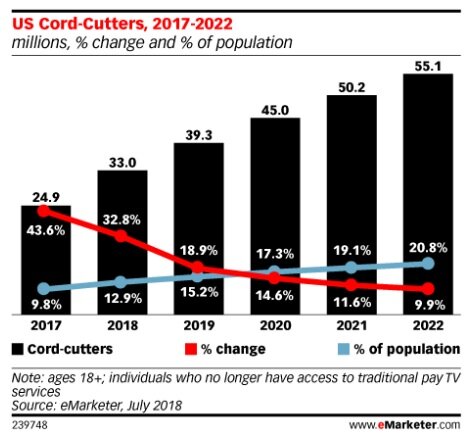Thanks to the mainstream tech world, everything we need to watch is on our fingertips via live streaming apps and channels. Movies, TV shows and sports, name it and you have it on your smartphones and tablets. So, how it all started? Let’s have a bird-eye-view over the online streaming trend.
After reviewing most services, we recon ExpressVPN is the best VPN for privacy, streaming and torrenting. For a limited time, get a huge discount and 30-day money-back guarantee.
Where it all Started?
Talking about the history of streaming services – it started as an add-on to digital downloads and DVDs complimented with second-run movies and TV shows; mostly were first (and second) runs on cable TV. But speedier internet connections and video streaming devices have accelerated the fall of traditional cable. Cost was one of the main driving factors. Cable TV cost you a lot more than the subscription of a streaming channel.
More and more cooler (we all are) kids and grownups are cutting their cords, favoring dedicated streaming alternatives; we cannot ignore the role of cord-cutters. To be honest, cable TV is just like a landline phone: an unnecessary expense stacked by some outdated hardware. All are cutting their cable TV. Look at the increasing trend of cord-cutting in the US; we are thankful to Emarketer for this effort.
It means the charm of cable subscription will further deteriorate, but TV subscribers are still outnumbered – 186.7 million; so, let’s discuss the streaming options to satisfy our craze for sports, movies and TV shows-freakness.
For your convenience, I am dividing this streaming walkthrough into different segments – sports, TV shows, and Movie; I am sure, this guide will take your streaming craze to the next level. So, get ready to stream anything, anytime from anywhere; even GOT’s last season can also be streamed anytime, anywhere, on any of yours favorite PDA.
Live Sports Streaming Guide – Many Ways to Settle Your Sports Craze
Nothing exciting then kick back on the couch, crack a chiller and watch your favorite team rising over the other guys, seriously! But what if your time and the live telecast time doesn’t match, then there’s no charm watching the live actions later on; it feels like stale pleasure. So, forget being latecomer and stream everything while on the go; live actions are what make any sporting event worth watching!
Live-streaming can also potentially save your some bucks – now the deal seems more exciting.
Since Sports is not a single-game field, so we are keeping the scope to the ones that have the most fans – though it’s not a part of a streaming thing, but you should know, with how many fans you’re sharing your craze.
We will also cover some others too – baseball, basketball, Ice-hockey, Golf, WWE, MMA, etc.; let’s begin!
The major sports leagues and national networks used to take hours to get used to streaming but not anymore; you can stream live actions from several sources, including;
- Big Four Networks (CBS, NBC, ABC, Fox): The traditional OTA broadcast channels with the most essential games of the week.
- Spanish Networks: Broadcast channels that take soccer matches from Latin America to simulcast games from the Big Fours, complimenting Spanish commentary.
- Sport-only Networks: Every major league has its own streaming service, except for Major League Soccer that is exclusive to ESPN+
- College Networks: Some of the streaming services have dedicated channels to certain NCAA conferences.
- Cable Networks: Several news and entertainment channels have sports, like MMA, for their viewers.
- Sports Networks: Brainchild by ABC’s ESPN, each of the Big Four networks have their sports-only channels.
So which one you go with which streaming service and with which subscription? Confused? No more; we’ve put together all the possible sports streaming websites in this guide so that you can easily navigate through the growing landscape of streaming, that will possibly reach $125 billion in numbers by 2025.
Best Options To Stream Sports Live Online
There are so many options but the best ones are;
-
Sling TV
The first one to receive the credits for live streaming is Sling TV that captured the market with its lowest bids; add-on plans lets you customize your channel lineup, but might be confusing.
There are three plans – Orange and Blue cost $25/month, whereas orange + blue package will cost $40/month; let’s see what these packages hold.
| Packages | Channels | Simultaneous Streams | Sports Networks |
| Orange | 34 | 1 | ESPN, ESPN2 and ESPN3. |
| Blue | 49 | 3 | Fox Regional Sports Networks, FS1, FS2, NBC Regional Sports Networks, and NBC Sports |
| Orange + Blue | 56 | 4 | Both (Orange and Blue) |
Pay $10/month and adds 12 sports-only channels or $5/month to get the live coverage of cricket; Sling TV also offer NBA League Pass subscriptions. You can also try SlingTV for a period of seven-days for free.
Wait! This is what I have found when browsing for Sling TV
If you’re receiving the same message, then it means you or your IP address is not routing to the US; so what to do? It’s simple, either travel to the US or at least let your IP to travel.
IP traveling, what’s that mean? I am trying to route your thinking parachute to the Virtual Private Network – VPN; using the one with the best performance will help you hide your real IP address with the one you like to connect through.
Don’t fall prey to just any VPN out there; We would highly recommend going with the one that suits your needs the most; if you don’t know which VPN will suit your needs, get to know what, why, how, where, of a VPN or just go through our top-recommended ones and click to connect.
-
Fubo TV
If you follow soccer religiously, there is nothing better than FuboTV with its 10 streaming ways via beIN Sports; even it offers channels in Spanish and Portuguese. Pay $39.99 first month then $44.99/month afterward and enjoy up to 75 channels including Fox, NBC, TBS, TNT, CBS, regional sports networks, FS1, NFL Network, NBA TV, FS2, Olympic Channel, Pac-12 Network, Golf, Big Ten Network, and Eleven Sports.
Pay an extra fee of $6 to $13, and add additional sports bundles with channels like GOL TV, Fox Soccer Plus, NFL RedZone, Fubo Cycling, Fox College Sports, and TyC Sports; you can’t stream MLB Network, NHL Network, and even ESPN or any of the Disney networks.
When you access FuboTV from anywhere other than the US, you will have the same message;
But, you don’t worry! The same VPN workaround will work to know them that you are from the US.
-
DirecTV Now
The latest big entry in the skinny bundle trend is DirecTV, that starts right from $40/month and goes up to $75/month.
Little bundle affords ESPN, ESPN2, NBC Sports, FS1, TBS and TNT, with local broadcasts if available whereas the other bundles carry some others like; ESPNU, MLB Network, NFL Network, ESPNews, SEC Network Tennis Network, FS2, CBS Sports, Starz channels, Boomerang, Univision DeportesGolf Network, NBA TV, NHL Network, Olympic Channel and regional sports networks.
-
Hulu Live TV
The live services of Hulu has recently added online TV streaming in a compelling package of $40 a month; enjoy local networks (Fox, ABC,CBS, NBC) with TNT, TBS, FS1, FS2, the Golf Channel, the Big Ten Network, ESPN, ESPN 2, ESPNews, ESPNU, and NBC Sports, coupled with regional sports networks.
There’s no MLB Network, NFL Network, NHL Network, and NBA TV.
-
YouTube TV
Want a decent array of sports channel in just $40/month? YouTube TV is also not a bad choice though. You can stream CBS, NBC, ABC, TBS, SEC Network, TNT, NBA TV, MLB Network, CBS Sports, ESPN, ESPN 2, ESPNU, ESPNews, NBC Sports, FS1, FS2, Golf Channel, Olympic Channel, the Tennis Channel, and Fox affiliates if available.
Sadly, it’s not available in some markets, but if you know how to VPNized your web traffic, then you can’t be sad anymore. Alternatively, you can also read our guide on how to unblock YouTube from abroad to learn new hacks.
-
PlayStation Vue
Don’t go on its name; live streaming service is available not only on PS consoles but also on several set-top boxes like Amazon’s Fire TV, Roku and as well as iOS and Android.
Access its fewest-dollars package that is of $40 a month and get NBC Sports, TNT, ESPN, ESPN2, FS1, FS2, and TBS; if you pay $5 more, the list of channels will increase.
PlayStation also offers pricier Ultra and Elite packages for premium movie channels and more languages, but the Core package is dedicated to sports fans. The only downer is the unavailability of local live broadcasts; get back to ol’ antenna every once.
For your sports-only craze, add $10/month and add 20 sports channel to your channel lineup.
All the above and below mentioned streaming options offer free trials (mostly 7 days). So, keep reading to get more options.
But, if you want a completely free lunch and don’t want to pay anything for live sports streaming, then, the next section of our guide is only for you.
Best Free Sports Streaming Sites
Free sports streaming sites are harder to find, but they are out there.
Some big fish, like ESPN, offer both free and paid sports streams; to disable the paywall, subscribe to a service or give cable or satellite television provider’s credentials. Facebook Watch also offers free access to a limited number of live streams.
Note: The majority of the free streaming sites don’t offer official streams, means you have to compromise on the quality, and should be ready for invasive and misleading pop up ads during live streaming.
So, we would request you to go with a VPN, to remain data-seekers away.
Stream Free Sports from;
- Facebook Watch – An MLB game a week, women’s basketball, surfing, soccer, and some unofficial streams covering every sport.
- ESPN – Football, hockey, golf, basketball, baseball, college sports, tennis, MMA, NASCAR, esports, UFC Fight Nights, etc.
- Stream2Watch – Football, soccer, volleyball, baseball, baseball, rugby, and others.
- Laola1 – Soccer, basketball, hockey, volleyball, table tennis, motorsports, some others.
- Cricfree – Baseball, golf, motorsports, cricket, football, soccer, tennis, rugby, others.
- SportRAR.TV – Football, baseball, golf, cycling, hockey, tennis, basketball, others.
- Reddit – Most professional sports like football, soccer, baseball, basketball, hockey, etc
- Bosscast – Baseball, football, basketball, others.
Some Other Options to Enjoy Live Sport Stream
There are other ways too including League-specific and apps (mentioned later), but these are not for local team broadcasts.
Want to know them? Here is the list.
- NBA League Pass – $18 to $40
- NHL.TV – $112 to $140 a year.
- MLB.TV – $25/month or $90/single team.
- NFL Sunday Ticket – $75/month for out-of-market Sunday afternoon games.
- ESPN+ – $5 a month.
- Facebook – Free
- NBC Sports Gold/Premier League – $50 for a Premier League Pass.
Now, you must have cleared which sports streamer you will go with, so don’t get panic next time! It’s time to relax back and stream entertainment, I mean Movies and TV shows.
Oh wait! It would be unfair to not discuss about cricket when it’s among the most popular games. Live cricket streaming is a hot topic to discuss and unfortunately it is not easily accessible also if you travel or reside abroad. We have written a cricket streaming guide lately which covers everything you need to know about free live cricket streaming.
Best Options To Stream Movies and TV Shows
Though the above-mentioned streaming platforms are not dedicated to Sports only, they also fulfill your entertainment needs but not like the best ones; get them now.
Do you know, online video is the most popular internet activities in the world. According to recent data, online video is becoming universal with Saudi Arabia leading at 95 percent video usage. By 2020, the online video viewers in the United States is expected to reach 236 million. In total, more than 34 percent of TV viewers in the United States use streaming services to watch digital video content on their TV.
Current data states that internet users consume online video every day, almost 50 percent of U.S.netizens are doing so; other than YouTube, Yahoo, VEVO and NDN, are also winning the users’ engagement.
Apart from video-fetching platforms, a bunch of video-on-demand companies has also paved their route to the paid streaming arena with Netflix being the most prominent; digital video advertising should give thanks to these streamers.
-
Netflix
Netflix is the most popular site with 148 million subscribers to date with more original content than other movies; Netflix earned almost $15.794 billion last year. If it’s a matter of quality, then Netflix blows every other out of the water; well, an estimated $13 billion spending a year pays off.
Netflix hosts some of the best content- movies and seasons of the all-time popular shows (from Friends to Breaking Bad); thanks to Netflix for Roma, Stranger Things, The Haunting of Hill House and tons of other originals.
For a “basic” subscription, pay $9, that runs in standard definition, and allows only one device to stream on. For the “standard” plan, pay $13 to upgrade your stream to HD (if it’s available), across two devices at once. To get 4K Ultra HD resolution and four simultaneous streams, pay $16; DVD mailing plans will cost you an extra $5 to $12/month, depends on your plan.
A piece of Advice: If you’re not in the US and still want to stream Netflix US library, then don’t feel isolated; you are not alone. There are millions of netizens accessing US-only content with a Netflix-supported VPN.
-
HBO Now and HBO Go
Game of Thrones, Silicon Valley, Sharp Objects, and whatnot; you say it, HBO has it. This streamer is highly compatible with all your favorite devices and OS; connect 3 simultaneous streams and stream all the episodes of all the HBO series. You will find the entire collection of big-budget films, shows, and TV titles but you might find the quality less appealing and find lesser updates; more jumpy streaming’s on mobile data is also expected.
As a streaming service with a touch of traditional broadcasting, HBO Go requires a paid cable subscription to access the content, otherwise, HBO Go is a no-brainer, no matter if it’s free. If you have a cable subscription, then go on.
Or, if you’re a cord-cutter, then HBO Now is your cup of tea, pay a $15/month for the service and take the HBO’s entire content library on your fingertips.
-
Amazon Prime Video
Another premium service with premium content for all your devices – Windows, Roku, Android, Apple, Xbox, Google Chromecast, PlayStation, Apple TV, Smart TVs, and Amazon Fire TV Stick. This service is not just a home of a thrilling selection of movies and Amazon originals but also a favorite among kids; thanks to their kids’ collection. The only drawback we found is the interface – not as intuitive as Netflix.
To compare the two sides of the same coin – Netflix and Amazon Prime Video, I would say both have original series, but Amazon failed to attract the Netflix-kind fanbase; means both are identical but their differences are far and few.
The two differentiators between the services are that access to Amazon’s streaming service comes with a subscription to Amazon Prime and Amazon has a proprietary set-top box, that will cost you $69 – Amazon Fire TV.
In content, Amazon Prime Video is the winner with 20,000 movies and TV shows only in the US library; imagine the depth of the available content across 200 countries. Amazon is also one of the top 5 streaming apps used in the US.
As far as the subscription is concerned – pay $10.99 per month and enjoy the entire content log, there’s also a 30-day free trial on your first use.
Prime Instant Video is for Mac, PS4, internet-enabled TVs, Kindle Fire HD, iPad, Xbox One, Blu-ray players, Sony’s Home Cinema system, Sony’s Network Media Player and other minor devices that generally go unnoticed.
-
Crunchyroll
Enjoy a massive collection of anime without the disturbance of unwanted ads at a minimal price only on Crunchyroll; you can call this crazy but believe us, this streamer knows exactly what you want. If you an anime, East-Asian Cinema fane, or interested in manga, then Crunchyroll is the best streaming service for you. You might dislike the confusing interface and/or maybe you will miss feature-length options, otherwise, everything will be honky-dory.
A brainchild of Berkeley graduates in 2006, Crunchyroll started as a bootleg where users used to upload their favorite shows – not so humblest – by 2015, service reached five million members and 200 series.
Streaming the content in full 1080p HD will ask a $6.95 monthly subscription, but be sure to check out their 14-day free trial before giving it a shot.
Besides the web interface, Crunchyroll is also available on Android, Windows Phone, iOS, Xbox One, PS3, PS4, PS Vita, Apple TV, Roku, Xbox 360, Wii U, Chromecast, and line of Smart TVs (Google, Samsung, and Panasonic).
-
iTunes / Google Play Store
If you are a knee-deep dynamo and can hardly manage a few hours on weekends to stream your favorite movie or series, then this commitment-free streaming service is just for you. The best thing about the iTunes/Google Play Store is the frequent sales and discounts; so keep a check to know when your favorite title is on discount.
This pay-to-stream gives a nostalgia for those times when we have to go to get a DVD of our favorite movie, but the luxury of livestreams was not there; this is not good for frequent streamers, and iTunes streamers may find the service quite cranky and slow.
What makes this option the slickest staple in the world of streaming is the ability to transfer titles straight to mobile device/s.
Can’t finish the movie on your desktop last night? Save it to your favorite Apple device and watch the rest on your way to work the following morning. Isn’t sound uber convenient?
Google Play Store will shell out $3.99 for an SD version of a film.
-
AT&T WatchTV
This is the cheapest option in the line of big live TV streaming services, but don’t expect sports or local stations on this; its 30+ networks include HGTV, Food Network, CNN, History, Lifetime and TLC. This single-stream service does not afford DVR; some of its unlimited wireless plans does not ask additional charges, but you have to pay $15/month as a standalone service.
Be an AT&T wireless customer and avail unlimited data plans and enjoy its 15,000 on-demand movies and TV shows and don’t expect simultaneous streams and local sports channels.
-
Philo
If sports is not your pass-time leisure, then Philo is one of the best live TV streamers to access the endless entertainment at a reasonable price; 60 channels just in $20/month, not bad! You can stream Discovery, Hallmark Channel, A&E, BET, HGTV, Nickelodeon, VH1 and many more with DVR compatibility across your 3 streams.
Philo is the smallest MVP in subscribers and an anti-Fubo. It has a base package of 44 channels that will charge $16/month excluding CBS, Disney, Fox, and NBCU.
Start your free trial with your phone number and connect it with Amazon Fire TV, Roku, and Apple TV (excluding Chromecast) to access your favorite channel/s and save anything for up to 30 days.
Your internet speed should be a minimum of 5 Mbps for HD and 1.5 Mbps for SD quality.
If you don’t want to spend a single dime to stream live TV and movies, free live streams are waiting for you; have a look!
Enjoy Live Streaming for Free
These are a group of ad-supported free services, appealing to those who are on a limited budget; you might find some it’s content cheesy, but you will also find series and movies, or channels of name-brand news or other services like Fox Sports, Viacom networks, History, NBC, and Bloomberg, and more. They look a lot like basic cable, but unlike basic cable, ads on free sites are highly targeted. The players in this space are:
- Crackle – Let’s welcome the exclusive home of “Joe Dirt 2: Beautiful Loser, Comedians in Cars Getting Coffee ( first nine seasons), Snatch, The Oath, StartUp, Crouching Tiger, Hidden Dragon, Drive, Gattaca, Take Shelter, and whatnot.
- Cinedigm – Thanks to Cinedigm for Bay Area company with 650 online channels in $60 million; Cinedigm’s own channels – Dove Channel and Docurama, are other cherries on the streaming cake. Currently, the website reached more than 7 million viewers a month.
- Pluto.TV – It is the biggest ad-based aggregators, with 12 million monthly views. It has a lot to choose from, and its programming is all linear.
- Xumo – It claims 160 live channels and on-demand content, with recommendations to those times for whom it’s hard to decide what to watch.
- Tubi TV – An independent, backed by Silicon Valley venture capitalists. It recently announced that their library had reached 12,000 movies and TV series, on demand than in linear fashion.
There are so many other free and paid options to stream live TV and other content.
Now, let’s discuss something about the mostly-used TV channels that people use to stream sports, movies and TV shows.
Best Channels for TV Streaming
To flesh out our streaming TV taxonomy, here’s a list of some notable ones;
- CBS All Access
- STIRR
- DC Universe
- FX Now
- Epix Now
- ESPN+
- Kinoscope
- Mubi
- Filmatique
And many more; find your match and get connected to stream anything everything. In case you can’t stream any of the mentioned channels, VPNize your connection and try again; we are sure you will easily be connected.
To end this a-bit-longer streaming guide, let me share with you the list of best streaming devices that you can use in 2019 to extend your streaming experience.
Best Media Streaming Devices
From Fire TV Cube to the Roku Ultra, these three are some of the best streaming devices.
- ROKU ULTRA – Being a powerful, well-rounded set-top box bolstered by Roku with excellent interface and app support; want the features of the Streaming Stick+, with a little more stability, this is for you. The Roku Ultra supports 4K and HDR.
- Amazon Fire TV Cube – It is not just a superb streaming device but a controller to control your entertainment system better than your remotes. If you are looking for Alexa-driven, a streamlined home entertainment, then this is the right option for you. The device known to be a little more than the first Fire TV box with Alexa and no external Echo speaker needed but it’s loaded with more powerful tech and features that will control just about everything in your entertainment with limited remote intervention.
- Apple TV 4K – The Apple TV 4K offers a seamless TV experience on all Apple devices; if you have already invested in the Apple ecosystem, don’t miss this streaming device. Loaded with cool features, it’s a good choice to compete with high-end offerings from Roku, Amazon, and Google; for Apple devotees, it’s the best. The Apple TV 4K has a super-fast A10X Fusion processor, allowing you to copy logins directly from iPhones, iPads, and laptops to the Apple TV; no more wasting of time in entering passwords. Don’t worry if you own a third- or fourth-generation Apple TV; this device will sync your older TV OS layout to make your life simpler and better.
These are the best streaming devices that can be used to revamp the streaming craze; there are others too.
So, which Live Streaming Service You’ve Decided?
Still not sure, how about inviting friends and/or family on dinner and get their opinion? I am sure that way, you will get your best fit.
Almost all the streaming services offer free trials; so why not give a few of them, a test drive before making the final call? Don’t break up with the older one, until your streaming experience finds the right mix.
Hope you find your match soon!