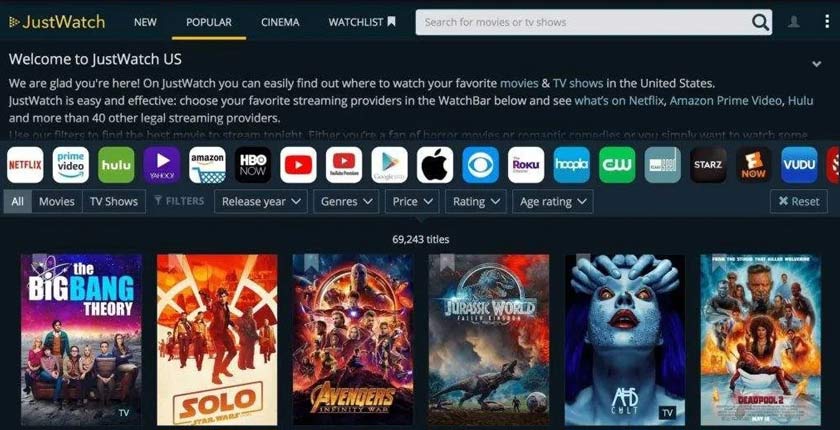Your list of favorite movies must be overflowing so does proliferation of streaming services and what happened, when you absolutely, positively HAVE to watch that particular movie or TV show; you’ll be confused or at times disappointed. More the options, more the confusion; you never know which streaming channel has that title and which one is running successfully across the binge-watchers. What if there’s a search engine to find the best streaming platform to watch all the favorite content? Yes, JustWatch promises to scour the internet to offer all the available options, read this JustWatch review and search your movie and get all the results in one window.
Last Update Made On: 10 February 2026
But before we get our hands to Just Watch streaming search engine, let’s quickly run through the summary of what you get with JustWatch.
- Get details about movies/TV shows
- Organize your watch list
- The app works in a number of countries
- Filters to help you find the desired title
- Search as per your convenience
- Personalized experience
- Limited geographical coverage
- Limited channels
What Is JustWatch?
We know that all Netflix originals like; Stranger Things and BoJack Horseman are on Netflix, HBO shows from Curb Your Enthusiasm to Game of Thrones can be found on Hotstar, and Amazon offers an all-male lineup of stand-up comedy originals.
But what if you’re looking for a random film or show – say, Tom Cruise’s Mission Impossible – it’s not possible to open every app and manually search. Thanks to Just Watch, to search across the various catalogues and helping what you’re looking for. So if you want to spend more time watching your favorite titles and less time racking your brain, you should be using Just Watch.
JustWatch is one of the best search tools, tracking all the prominent streaming platforms including; Netflix, Play Movies, PlayStation, Showtime, Vudu, Xbox, Hotstar, Hulu, Amazon Prime Video, and a couple of others. On top of that, it also looks through Google Play, iTunes, Voot, Mubi, and GuideDoc. Just Watch is available via its website and the app, for both Android and iOS.
Better yet, Just Watch also allows you to tweak filters, to narrow down the glut of content available everywhere. Choose JustWatch movies or TV shows, set release year, price, genres, and rating. Don’t worry! The phenomena support both IMDb and Rotten Tomatoes, if you are curious, even you can see the cast list, synopsis plus trailers, teasers and featurettes as appropriate; isn’t convenient. You can even add favorites to a universal watchlist, but that requires a sign-up; it’s free. JustWatch is available across 31 countries, including the US, the UK, Canada, Australia, and New Zealand.
Try ExpressVPN Now
49% Discount + 3 Months FREE (Valid Until February 2026)
How To Use JustWatch? Shovel Down & Break Out The Popcorn….
Enter into the Just Watch world, you will be asked to choose your country:
Not in the list, don’t worry! You’ll be, soon.
The set-up is blissfully simple: after country’s selection, select your favored provider, depending on the available options including streaming players, stores that rent and sell you downloads, and even cinemas. You can even search for something specific or else flick between tabs for new and popular movies and series, forget all! just rummage around the page and get to know what’ in.
So you really fancy watching the Star Wars: The Last Jedi? Typing Star Wars into the app shows the movie is available on Justwatch Netflix, you can rent it from Amazon, Google Play, Fandangonow, VUDU, iTunes, Youtube and Microsoft Store or buy it if your pocket allows; seven providers with just one easy search with viewing options and prices, it’s cool man.
Another useful part of the app is a new release section, showing any releases on all of your chosen services every day; quickly glance to get the lowdown on your favourite streaming apps or simply add to your watchlist for future viewing.
Thanks to a recent update, now you can save all your settings across devices, thus everlast your watchlist and keep syncing it every time you stream on any unusual device. Choosing your relevant set-up helps cut down extraneous results and that’s it, you’re ready to stream.
Bugs In “JustWatch”
First thing first – Just Watch is not a streaming source, rather a streaming Google that connects the world with streaming options based on the selected location. Clicking an option like Netflix, if you’re not in the accessible region, you’ll be redirected to this notification;
“This content is not in your region”
We have a solution for that too; just grab a Netflix VPN and kick all the censorships and geo-blocked errors, same goes for other US-only streaming options, to stream, you always have to use US IP address to stream the regional content, run a USA VPN in the background and be like a US citizen in the eyes of ISPs.
Other than that, we found some glitches with Just Watch’s content database. For example, the AMC show “Humans,” which is trending, is available for both iTunes and Amazon Instant Video (not Prime Instant Video). However, JustWatch failed to pick this, only offering Vudu and PlayStation to watch. The lack of the Amazon or any other link/s of all the possible options.
In other words, JustWatch app is good for first-step finding content, but not necessarily a perfect solution in terms of available options. It appears that not all services are on there (at least in the UK). UK TV Play, Channel 4, and Channel 5 do not appear. But then again, comparing JustWatch with other, none of them are just yet.
Other shortcomings include: limited geographical locations, omitting services we aren’t interested in, and there are inaccuracies peppered about. None of this actually matters as Just Watch is doing enough to justify its existence.
What Are The JustWatch Alternatives?
1. GoWatchIt
For the US, GoWatchIt is one of the great Just Watch alternatives and has an even longer list of streaming providers, including YouTube, and some others like; Tribeca Shortlist, and Dox. On top of that, you’ll find the physical retailers, so if you still fancy buying Blu-rays of your beloved movies and TV shows, it’s for you.
GoWatchIt offers TV tune-in option to help you set a reminder for when the next episode airs, but with a free GoWatchIt account. GoWatchIt has apps for both Android and iOS.
2. Yahoo Video Guide
Yahoo Video Guide, another US-only option available on Android and iOS, heavy on cover art, and makes use of short videos to feature popular series. You can access a total of 30 providers, using the most fun feature – Mood Picker; pick a GIF, such as “Dragon setting fire to everything” or “Winter Soldier looking at a car blowing up”, and let the app suggests relevant titles, use multiple GIFs, and Videos to narrow down accordingly.
3. Stremio
Take one step further with Stremio, not only searches catalogues of different services, but also play content directly in its app; watch on your Android or iOS device, or else send content over to a Chromecast or smart TV that’s connected on the Wi-Fi network. It searches through (mostly US-centric) list of content providers, excluding Hotstar.
Stremio’s provider list is compatible with add-ons, so, add stores that you don’t see at first, including some free indie movie platforms, and regional providers. Stremio is popular for the ability to install add-ons hooking onto torrent sites; this is something we can’t condone.
So, Are “JustWatch” Your Favorite Titles?
If you’re a binge-watcher, it’ll mostly say where you can do so, and how much it’ll cost; you check out a TV series, or able enough to see where to stream or buy. The odd doesn’t negate the time the app saves you, and if you keep an eye on the price section, it might save a few quid too.
Although missing a few live TV channels, this is a great app to bridge our streaming craze with the right platforms; handy for searching, be it an awesomely laid back Tarantino flick or something linguistically palatable. Life is becoming compact so, save your time and download it from iOS App store or Google Play now.
Try ExpressVPN Now
49% Discount + 3 Months FREE (Valid Until February 2026)