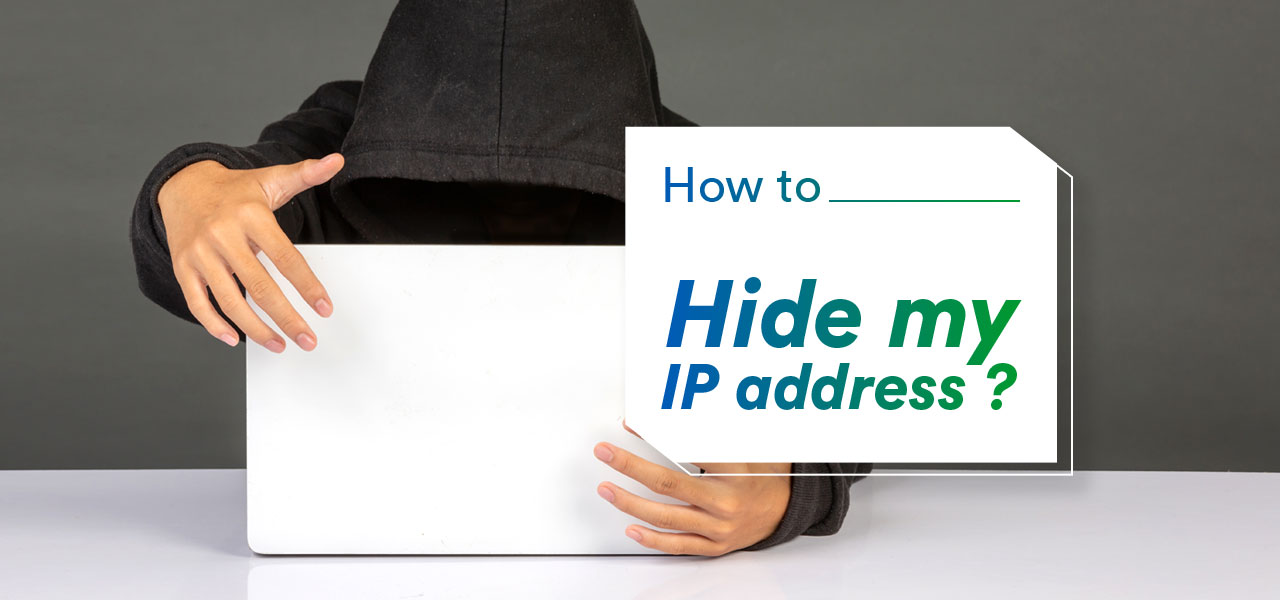
There are many benefits to online access, but with the good comes a host of annoyances. For those who are fed up with unsolicited interruptions, there is a solution: You need to hide IP address details, change IP address or at least try to mask my IP by using some sort of online hide IP service. By doing so, online anonymity will be yours.
After reviewing most services, we recon ExpressVPN is the best VPN for privacy, streaming and torrenting. For a limited time, get a huge discount and 30-day money-back guarantee.
How annoying?
Let’s face it, we have all suffered from Net niggles that can grow into real frustration and annoyance.
You will all have witnessed things from time to time such as how a website that you took a passing look at a few weeks ago is now being advertised incessantly every time you log into your Facebook account.
You are getting these targeted advertisements thrown at you because they read your IP address when you visited their site. Now through using Facebook advertising, that website can target all IP addresses that have visited them whenever they go to Facebook.
That is just one such instance where your internet activity has been tracked and monitored to then be used for another reason but there are many other examples as well.
Many people are tired of the lack of privacy when using the internet and have now taken action to increase their privacy online. The best method is to hide your IP with a VPN so that you are essentially using the IP address of a server from another country when browsing the internet.
I will give you 4 ways in which you can regain your right to privacy and achieve online anonymity each time you go online. These methods will give insight into how to hide your IP address and answer any questions you might have, such as: how do I mask my IP?
Let’s start with some background:
What exactly is an IP address?
Before we look at how to hide IP address details and go about on how to change IP address, we first need to understand what it is. It will help you to understand just what one is, why it is an essential and integral part of that wonderful World Wide Web and why it needs hiding.
Think of an IP (Internet Protocol) address as a digital ID. In effect, it is the passport of any device you use to connect to the internet. Your IP address allows you to exchange communication with any other device on the internet.
Allocation of an IP address usually comes from your ISP (Internet Service Provider) and uniquely identifies you.
You should treat how to hide and how to change your IP address with the utmost importance. Similar to your ID, you should not give it willy-nilly to just anyone who requests it. If you do not hide IP address details, then your digital ID is out there for those who wish to see.
So, the question you need to ask yourself is: How can I hide my IP address? To help answer this important question, here are some major reasons why it needs hiding:
- Internet freedom should offer personal privacy: Many younger internet users may be unaware, while older users may simply have lost sight of the fact. The original concept of the internet was a common platform for everyone to use and share information freely. Sadly, things have changed and in today’s climate, you need to be mindful of exactly what you search for and what you express online. The ability to hide IP address details gives you privacy and the right to online expression.
- Personal security does matter: Hiding my IP address = keeping your personal and private information just that; personal and private! By taking action and understanding how to hide your IP address you will be disguising your real location thus thwarting attempts by any snoopers to access this delicate detail.
- Overcoming geographical restrictions: How frustrating is it that content you wish to access in another country or region is unavailable from where you happen to be at any given time? When you learn how to hide IP address details this issue will become a thing of the past and allow you to circumvent such restrictions.
- Anonymous browsing: Understanding how to hide your IP address using encryption techniques gives you the ability to browse anonymously. This means you are not leaving a digital footprint that ISPs and others regularly log and follow.
How to hide IP address details?
There are several ways to achieve this. Here are 4 proven ways of how to hide and how to change your IP address. I will not sugar-coat these in terms of positives and negatives. Why? Because I deem personal privacy and freedom to access what you want when you want to be a principle of internet use.
How to hide my IP Address with A Virtual Private Network (VPN)
This is it, folks! While the other 3 options allow you to hide IP address details, the use of a VPN service from a tried, trusted and reliable provider will give you exactly what you want. What is Va PN? A security tool to protect your connection. Is VPN legal? Yes, it is! And it will be bundled in a package that surmounts all reasons discussed as to why and how to hide IP address information.
Every time you go online you should be looking for total privacy, the ability to surf anonymously and achieve access to whatever content you want wherever it happens to be located.
Respected VPN providers offer a multitude of benefits for global internet users. The services will give you peace of mind and will certainly enhance that all-important online experience.
With free trial periods, no quibble money-back guarantees, and discounts for a longer-term commitment, subscribing to such a service is a very wise investment indeed.
The final thing I need to say regarding VPNs is that you would be very wise to avoid free services. These are regularly touted, and in the main just not worth it.
The simple truth is you get what you pay for in the VPN world and paying nothing financially will get you very little. You will also pay in other ways.
Installing a VPN to Change an IP Address
It is not very difficult at all to install a VPN to hide IP address and it takes nothing more than it would take to install any other kind of software on your PC or device. All of this can be done in some very easy steps:
- Choose the provider of the VPN to change IP address:- When you want to hide your IP with a VPN, the first step is choosing one. We gave you a few suggestions above but you may still want to have a further look around.
- Decide on the payment plan:- Next, you will have to decide what payment plan to avail. Some will be free, others may offer a free trial and others will require a subscription over many months.
- Download the VPN client:- This can be done from the website of the chosen VPN and will take seconds usually.
- Install the chosen VPN:- Once you have downloaded the file, double-click it to execute the installation process. Simply follow the onscreen instructions and wait for it to install.
- Open the VPN and Enjoy:- Once installed the VPN client will usually open automatically. If it doesn’t, simply double-click its shortcut on the desktop. You will now be able to select a server, customize any settings you want and then connect. Private surfing is now possible for as long as you want. Just turn off the VPN whenever you are ready to use your original internet connection.
How to hide my IP Address with a Proxy
The second method of how to hide IP address details and mask my IP is by opting to connect via a Proxy Server. The setup and configuration of a proxy provide you with a gateway that your device will use to access restricted or filtered content.
The use of proxies certainly has merits due to increased accessibility and anonymity achieved because your IP address is hidden. But, unless you are 110% certain that the proxy service provider can be trusted then you should leave this option in terms of how to hide IP address details alone.
This is particularly the case if the proxy service being offered is a free one. Among the many issues you potentially face, 2 to be particularly aware of are:
- Personal data interception
- Far slower connectivity than is acceptable.
In respect of the latter, those looking to download and watch bandwidth-hungry content should take a rain-check on the use of proxy servers when considering ways in which to hide my IP address.
How to hide my IP Address with Tor Browser
The use of Tor is a highly effective way to online hide IP address details. Using this service gives access to just about everything available on the Internet. What is more, it does so while keeping your IP address hidden.
For those wishing to hide their digital footprint, it is a real consideration
However, the procedures involved require a fair bit of technical nous, as efficient usage means you will encounter relay navigation (including onion relays!) and encryption hurdles.
Anyone not yet up to those challenges should consider the Tor Browser. This robust, free software is run by a network of volunteers who ensure your communication is bounced around the world.
Firefox users will also find a specifically designed, fairly user-friendly version available. And if you’re a fan of Google’s browser, you can easily install a VPN Chrome extension (see below).
One issue to consider is that surfing speeds will generally be slower than you are used to because Tor reduces your connection speeds.
How to hide my IP Address with Public Wi-Fi Networks
In my opinion, this is far and away from the easiest and most popular way people use to hide IP address details and change IP address. Indeed, many may not even be aware they are achieving this.
But, please be aware, it is also the riskiest way of how to hide your IP address. Not every online hide IP service is 100%, totally and completely safe.
There are more free Wi-Fi networks out there than you can shake a stick at and instant, constant online access is yours. You will be sharing this access with varying numbers of users who agree.
When you connect to a public Wi-Fi network, you do so using that network’s IP address. To understand how to hide my IP address with free Wi-Fi networks requires nothing more than obtaining the password of that network.
Once you have this you connect to the internet in anonymity because it is the free network IP address that shows, not yours.
This sounds great, why go any further?
Because this method leaves you open to a couple of huge problems:
- Privacy risk: Public, unsecured Wi-Fi networks are a hackers playground, they simply delight in the ease at which hacking these networks can be achieved. This means that unprotected access to a Wi-Fi network can seriously compromise your details and privacy
- Forget bypassing geographical restrictions: The configuration of such networks means you will be unable to bypass geographical restrictions. Being unable to do so will prevent you from accessing such things as the full content catalog of Netflix US and other streaming platforms if you are outside of the US.
Please do not think this means the end of your ability to access public Wi-Fi networks. You will understand shortly how to have the best of both worlds!
That’s it for now!
How to hide IP address details is a seriously serious topic!
I do hope you have gleaned something from this piece and that it answered your initial question of; “how do I mask my IP”, or “how do I change IP address”. We also hope it helps you on your way to safe, secure surfing. Now that you know how to change your IP, you are good to go. I’m done for the moment, but don’t let that stop you from keeping an eye out for my constantly growing article library that covers a wide range of online topics.
Now go and teach others on how to change your IP, use an online hide IP service and happy safe browsing.
‘Till Later!






